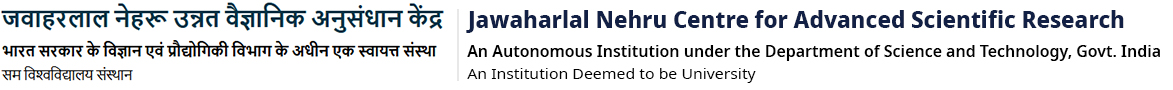Getting Help – Param Yukti Support
All technical issues relating to the usage of Param Yukti are handled through a ticketing system. This helps keep track of the issues and the state of their resolution. Please refer to the following steps to generate a ticket related to the issue you are experiencing. Your ticket will be assisted by the Yukti Support team. The ticket will be closed when the related issue is resolved. You can generate a new ticket for any of the issues that you are experiencing.
Steps to Create a New Ticket
- Go to https://paramyukti.jncasr.ac.in/support/login.php in your browser.
- Sign in using the username and password that you use for logging in to Param Yukti.
- Select a help topic from the drop-down list and then click on Create Ticket .
- Please fill in the details of your issue in the fields given and then click on create a ticket.
Once the ticket is generated, an acknowledgement email will be sent to your official email address. The e-mail will also contain the ticket number and reference to the ticket that you have generated. In case of any difficulty while accessing Yukti Support you can reach us via email at yuktisupport@jncasr.ac.in