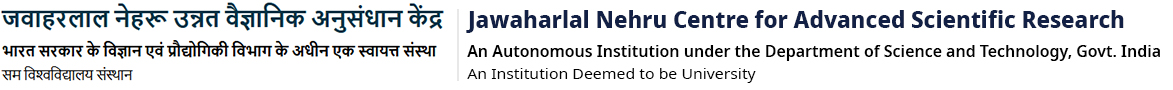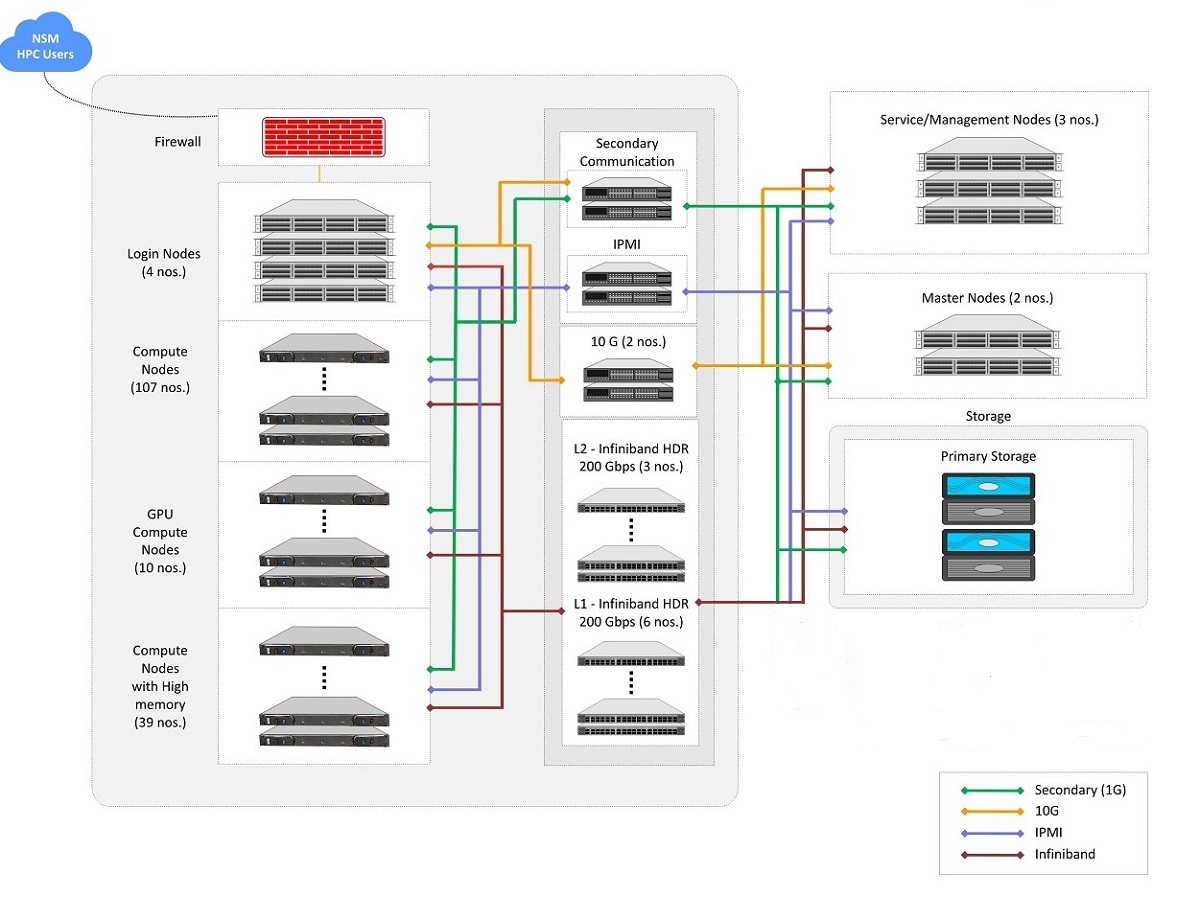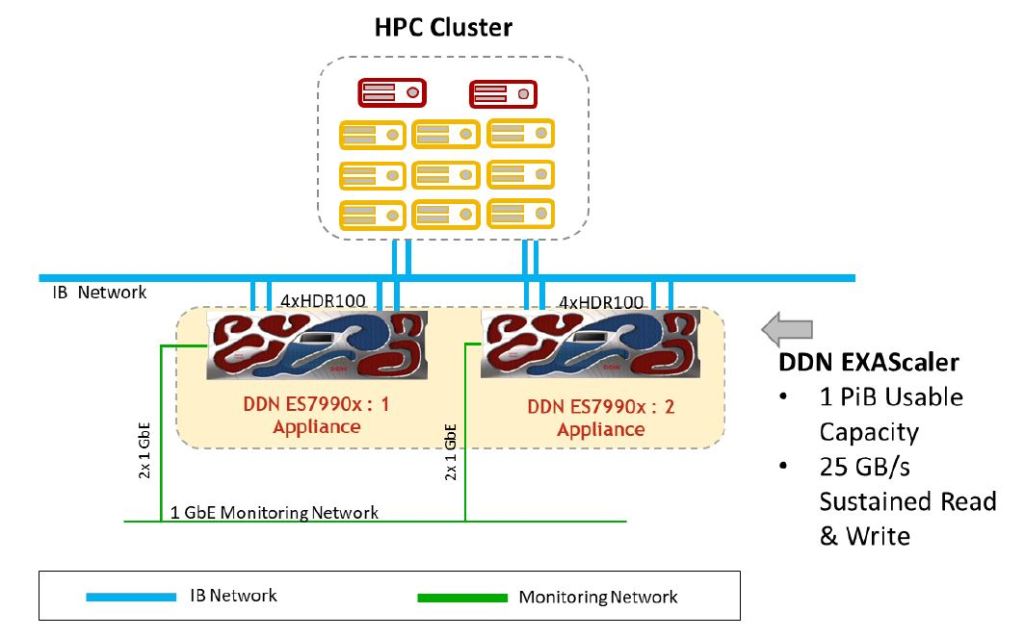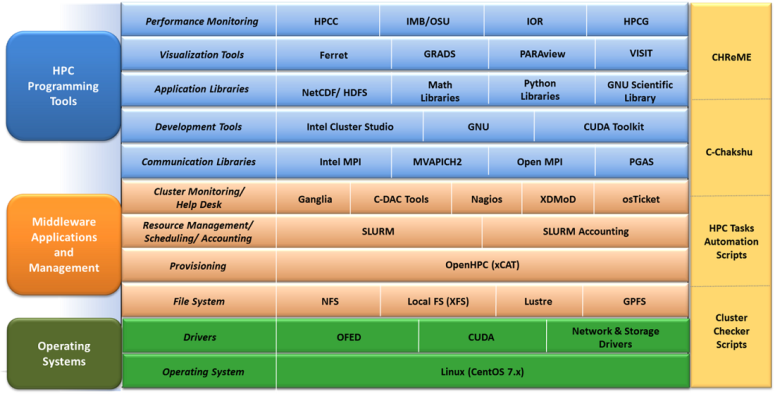User Account Creation
To begin using Param Yukti, you need to get an account first. Download the user account creation format from here. Depending on your category, the account creation process may be different:
Access and usage policies for users under different categories
Stage 1:
- JNCASR Internal users:
Download the form from the above link. Send the duly filled account request form with the signature of the faculty member (the research advisor) to: nsmadmin@jncasr.ac.in and nsmtechadmin@jncasr.ac.in
- NSM funded users (PIs who have approved grants under NSM, either in the present call or earlier if the grants are still operational):
Download the form from the above link. Send the duly filled account request form to: nsmadmin@jncasr.ac.in and nsmtechadmin@jncasr.ac.in, along with an e-copy of the approval note of sanctioned usage and computing charges. This will be forwarded after vetting by the Host Institute coordinator.
- Users from Neighbouring Institutions and Industry/Private Organizations:
Download the form from the above link. Send the duly filled account request forms to the administrative email ID (nsmadmin@jncasr.ac.in or yuktisupport@jncasr.ac.in) Usage charges for using supercomputing facilities (May apply):
Usage charges for using supercomputing facilities (May apply):
| CPU |
Rs. 0.96 per CPU core hour |
| GPU |
Rs. 42 per GPU card hour |
Note: While filling the user account creation form please provide concrete information under
(i) “Brief description of the project” which will include the research goals and nature of work.
(ii) “Proposed work on PARAM Yukti” which should specify the computations planned to be undertaken.
(iii) “Requirement of resources” which should specify the estimated CPU-core hours, and GPU-hours required for the project duration specified, and any software requirements.
Please contact yuktisupport@jncasr.ac.in and nsmadmin@jncasr.ac.in if you need any other clarifications.
Stage 2:
After the submission of the duly filled account request form with the required documents and after we are getting approval from the head of the NSM Department,
- You will receive an email to your official ID from the Yukti Support team intimating the creation of your account along with a temporary password for your account.
- Log in to Param Yukti and change the temporary password before you start using Param Yukti. Changing the password will enable you to keep your account secure.
Your password will be valid for 90 days. On expiry, you will be prompted to change your password, on attempting to log in.
Forgot Password
Please write to yuktisupport@jncasr.ac.in to get the password reset. The password will be reset for the user and an email will be sent intimating the same. Then the user can log in with the temporary password and can set a new password of his/her choice.
Or
Please raise a ticket regarding this issue and the system administrators will resolve your problem, as described in the support page.
Getting StartedTo start using Param Yukti, you first need to create a user account, the details of which can be found on the account creation page. Once you have received your username and password, you can use Param Yukti as described below.
Accessing Param YuktiLogin to Param Yukti from your Linux/Unix command line:
For internal users:
$ ssh username@hostname
For external users:
$ ssh username@hostname -p port_number
The hostname and the port number can be found in the email you receive on creation of your account. On login, you will be redirected to one of the four login nodes. The login nodes are only used for file manipulations and visualizations. Do not run programs in the background on the login nodes. Jobs should only be submitted via the job submission script as described below.
Loading the necessary modules
To compile and run jobs, you need to first load the modules needed by your job (libraries, compilation environments, etc).
To know which modules are available to use, type the command:
$ module avail
Load the necessary modules. For instance, if your application needs the Intel compiler, do:
$ module load compiler/intel/2018.2.199
To unload the module, type:
$ module unload compiler/intel/2018.2.199
To see which module is loaded, type:
$ module list
Unload all loaded modules:
$ module purge
Submitting a job
SLURM is the JOB submission system used in Param Yukti. Create a slurm batch script as follows:
#!/bin/bash
#SBATCH --job-name=serial_job_test # Job name
#SBATCH --mail-type=END,FAIL # Mail events (NONE, BEGIN, END, FAIL, ALL)
#SBATCH --mail-user=email@example.com # Where to send mail
#SBATCH --partition=standard # Specify partition (standard,gpu,hm)
#SBATCH --nodes=2 # Maximum number of nodes to be allocated
#SBATCH --ntasks-per-node=12 # Maximum number of tasks on each node
#SBATCH --ntasks=1 # Run on a single CPU
#SBATCH --cpus-per-task=4 # Number of CPU cores per task
#SBATCH --mem=1gb # Job memory request
#SBATCH --time=00:05:00 # Time limit hrs:min:sec
#SBATCH --output=serial_test_%j.log # Standard output and error log
### For GPU Jobs ###
#SBATCH --partition=gpu
#SBATCH --gres=gpu:2 # The number of GPUs required
### Clear any previously loaded modules ###
module purge
###Load the modules necessary for the job###
module load compiler/intel/2018.2.199
###Working Directory###
cd <working_directory>
MACHINE_FILE=nodes.$SLURM_JOBID
scontrol show hostname $SLURM_JOB_NODELIST > $MACHINE_FILE
mpiexec.hydra -machinefile $MACHINE_FILE -n <NP> <executable>
Users can also download the example script from here and modify it to their needs.
Once the submit script has been created, the job can be submitted as follows:
$ sbatch script.sh
Managing jobs and monitoring resources
To get information about the status of which nodes are up:
$ sinfo
To show the list of submitted jobs:
$ squeue
To get the availability status of compute nodes:
$ sinfo
To delete a job
$ scancel <job-id>
To get full information about your job
$ scontrol show job <job-id>
To hold the job
$ scontrol hold <job-id>
To release the job
$ scontrol release <job-id>
For detailed information refer the Param Yukti user manual.
List of available applications
The following list of software is available in Param Yukti.
- openfoam
- abinit
- amber
- bowtie2
- quantum_espresso
- charliecloud
- regcm
- roms
- vasp
- gromacs
- hmmer
- lammps
- mpiblast
- nektar
- nwchem
- WRF
- Regcm
- openmolcas
Use the "module avail" command to know the available compilers, libraries and applications.
If users require the installation of any other software, they should contact yuktisupport@jncasr.ac.in